
 |
|
Post Reply 
|
| Author | |
Jose Escapodo 
Newbie 
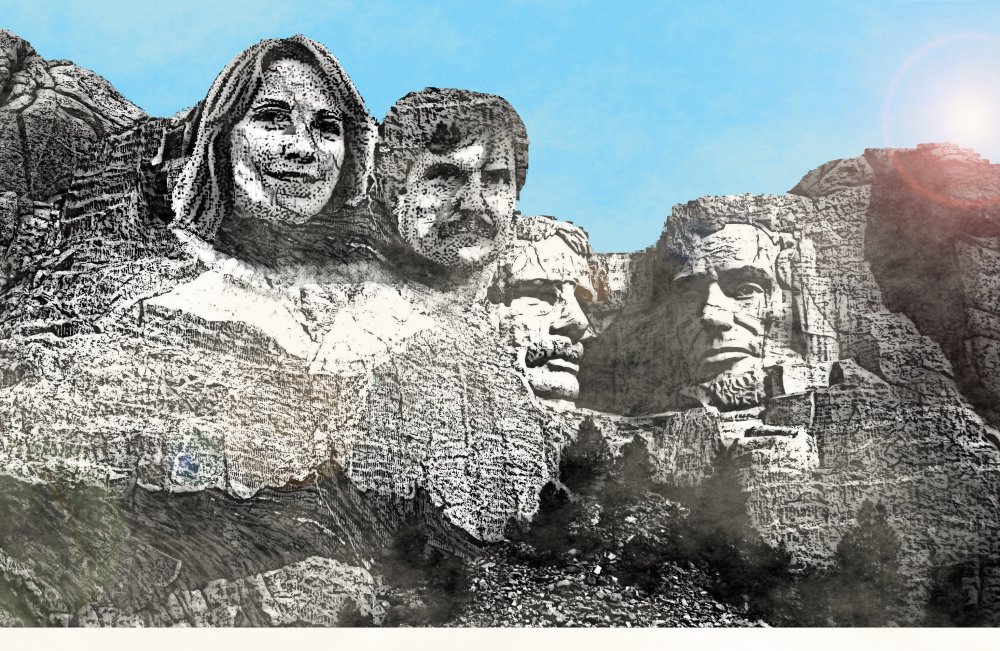
Joined: 10 Jun 2019 Online Status: Offline Posts: 4 |
 Topic: Progressive hard wired surge protector instal Topic: Progressive hard wired surge protector instalPosted: 04 Jul 2019 at 11:54am |
|
These do come with instructions. The existing romex (orange) in our
180 had just enough slack to do the job. The only downside is I will
have to disconnect them from the box if I ever want to pull the
converter out the front. As for the ground wires it is easier to just
first add ground wires to the box THEN twist the romex grounds to them
after the box is down in that cramped space. I ended up placing the
monitor INSIDE the cabinet above. I had it mounted up next to the slide
switch at first but was starting to get a seizure watching it constantly
cycle.
reference https://i.postimg.cc/CMttL2hs/surge.gif |
|
 |
|
Tars Tarkas 
Senior Member 

Joined: 14 Jan 2013 Location: Near Nashville Online Status: Offline Posts: 1447 |
 Posted: 29 Apr 2014 at 12:48am Posted: 29 Apr 2014 at 12:48am |
|
I just installed a EMS-HW30C over the weekend. You are right, the installation is straight forward and, theoretically, very simple. Bending short lengths of 10g wire in tight quarters is really the only trick to it.
I put mine under the stove, connected directly to the shore power socket. Plenty of space under the slide. And I mounted the remote under the 120v outlet by the furnace. You have to bend down to look at it, but I don't plan on spending a lot of time staring at it. It fired up with a PE4 error, but that went away as it should have when I unplugged the power and plugged it back in. The big revelation to me was that the original white and ground wires weren't torqued down at all. They pulled out of the back of the socket with no unscrewing at all. And the white plastic cap on the inside of the socket was not attached properly. Obviously the guy who hooked it up had no care about taking pride in a job done right.... TT |
|
|
2010 176
FJ Cruiser |
|
 |
|
furpod 
Moderator Group - pHp 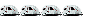
Joined: 25 Jul 2011 Location: Central KY Online Status: Offline Posts: 6128 |
 Posted: 22 Feb 2014 at 3:01pm Posted: 22 Feb 2014 at 3:01pm |
|
OK, so today I was able to give the pod some love..
We picked up the Progressive Industries EMS-HW30C, with remote display for furpod. Installation is pretty straight forward, about the only thing sort of confusing is that there is a line sensor, and it has an arrow, that doesn't point at anything.. but it does signify which way the wire goes through the sensor. The arrow side of the sensor is towards the end of the hot wire as you attach it to the post. Watch the leads to the sensor, or they will try to get wrapped up in the power leads. The next little trick is that the ground points are not installed, you mount them during the instal. In the case of our 177, I made the first connections on the "output" side, so I had some room to work with, but once I started on the "input" side.. it's a lot of reaching and bending over the side of the bench. I have not mounted the remote readout yet, I was going to mount it up at the top of the seat end, but after thinking about it, I think I am going to put it right next to the power distribution box, since the time I am going to be most interested in looking at it will be right after hooking up, and I can see it great there from outside the camper with the slide still in.. So, quick couple of pics..   Besides being a surge protector, the device checks for open/bad grounds, reverse polarity, wrong voltage, shorts, wrong frequency. It's display scrolls through voltage, cycles, and amp draw, which seems handy to know what draws what.. For instance just to play with it, I turned on the fridge, and on 120v, it draws about 4 amps. Pod was drawing a base of 2 amps, readout jumped to 6 amps just as soon I turned the fridge on. |
|
 |
|
Post Reply 
|
| Forum Jump | Forum Permissions  You cannot post new topics in this forum You cannot reply to topics in this forum You cannot delete your posts in this forum You cannot edit your posts in this forum You cannot create polls in this forum You cannot vote in polls in this forum |