| Author |
 Share Topic Share Topic  Topic Search Topic Search  Topic Options Topic Options
|
techntrek 
Admin Group - pHp


Joined: 29 Jul 2009
Location: MD
Online Status: Offline
Posts: 9062
|
 Topic: Radio light? Topic: Radio light?
Posted: 16 Sep 2014 at 1:07pm |
Originally posted by furpod
We have the headbanger in ours. If it's plugged in, we use a piece of cardboard that slides in above the unit, and is bent down to cover the display.
|
After years of covering ours, I finally realized a few months ago I could just pull the plug. Duh.
|
|
|
 |
billyb 
Newbie

Joined: 10 Sep 2014
Location: NY
Online Status: Offline
Posts: 9
|
 Posted: 16 Sep 2014 at 10:12am Posted: 16 Sep 2014 at 10:12am |
|
I discovered when I wear my glasses and look in daylight there is a brightness button on my control panel. Also bluetooth connection.
|
 |
furpod 
Moderator Group - pHp
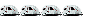

Joined: 25 Jul 2011
Location: Central KY
Online Status: Offline
Posts: 6128
|
 Posted: 16 Sep 2014 at 10:06am Posted: 16 Sep 2014 at 10:06am |
|
We have the headbanger in ours. If it's plugged in, we use a piece of cardboard that slides in above the unit, and is bent down to cover the display.
|
 |
billyb 
Newbie

Joined: 10 Sep 2014
Location: NY
Online Status: Offline
Posts: 9
|
 Posted: 12 Sep 2014 at 7:05am Posted: 12 Sep 2014 at 7:05am |
|
Going to give it a try today, thanks for the info.
|
 |
ron_whitt 
Senior Member


Joined: 08 Sep 2011
Location: Chesterville On
Online Status: Offline
Posts: 261
|
 Posted: 12 Sep 2014 at 6:43am Posted: 12 Sep 2014 at 6:43am |
|
AH HA now you tell me..... lol Thanks Travis, I most likely won't get a chance for a bit, but will try that if there is no button on the upper left hand of the unit.
|
|
Ron & Shirley
2020 Tacoma
2012 177 rpod
|
 |
kymooses 
Senior Member

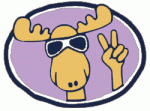
Joined: 01 Aug 2010
Location: Louisville, Ky
Online Status: Offline
Posts: 1807
|
 Posted: 11 Sep 2014 at 9:32pm Posted: 11 Sep 2014 at 9:32pm |
Originally posted by ron_whitt
 I use a piece of masking tape.. But now will go out first chance I get and look for that little button in upper left hand corner of radio and see if the 2012 177rp has that.... I use a piece of masking tape.. But now will go out first chance I get and look for that little button in upper left hand corner of radio and see if the 2012 177rp has that.... |
This was posted earlier in another thread about it.
From the manual about how to dim it if yours allows that.
Liquid Crystal Display (LCD) The liquid crystal display (LCD) panel (4) displays the frequency, time and activated functions. To adjust the brightness of the LCD, press and hold the VOL control to access the user menu. Press the VOL control to step through the menu options. Rotate the VOL control to adjust the LCD brightness from “LIGHT 1” (brightest) to “LIGHT 3” (least bright).
|
|
|
 |
ron_whitt 
Senior Member


Joined: 08 Sep 2011
Location: Chesterville On
Online Status: Offline
Posts: 261
|
 Posted: 11 Sep 2014 at 7:46pm Posted: 11 Sep 2014 at 7:46pm |
 I use a piece of masking tape.. But now will go out first chance I get and look for that little button in upper left hand corner of radio and see if the 2012 177rp has that....
|
|
Ron & Shirley
2020 Tacoma
2012 177 rpod
|
 |
kymooses 
Senior Member

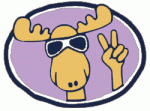
Joined: 01 Aug 2010
Location: Louisville, Ky
Online Status: Offline
Posts: 1807
|
 Posted: 11 Sep 2014 at 4:02pm Posted: 11 Sep 2014 at 4:02pm |
Some of the newer radios have a off completely blue light through some button pushing, the older ones merely have brightness settings.
I believe IIRC there are 3 levels of brightness?
I usually have a nice bit of black paper to tape up there.
|
|
|
 |
techntrek 
Admin Group - pHp


Joined: 29 Jul 2009
Location: MD
Online Status: Offline
Posts: 9062
|
 Posted: 11 Sep 2014 at 1:33pm Posted: 11 Sep 2014 at 1:33pm |
|
Worst case, pull the fuse, or add a switch in the power line.
|
|
|
 |
billyb 
Newbie

Joined: 10 Sep 2014
Location: NY
Online Status: Offline
Posts: 9
|
 Posted: 11 Sep 2014 at 12:42pm Posted: 11 Sep 2014 at 12:42pm |
|
Thanks, I'll give it a try.
|
 |




