| Author |
 Share Topic Share Topic  Topic Search Topic Search  Topic Options Topic Options
|
CharlieM 
Senior Member


Joined: 23 Nov 2012
Location: N. Colorado
Online Status: Offline
Posts: 1797
|
 Topic: Mods for Camplite 21RBS Topic: Mods for Camplite 21RBS
Posted: 04 Mar 2014 at 2:02pm |
A few mods to my 2014 Camplite 21RBS. Although these are for the Camplite they came about from my RPOD experience and the help from this forum. I think this will just
about complete the outfitting project. Now off to the campground!
- Covered
entire floor with 7/8” interlocking rubber Yoga mats for thermal insulation.
- Installed
additional 12V outlets beside bed.
- Mounted
satellite radio and cellphone booster antennas on roof. Brought cables in
through running lights.
- Installed
Voyager wireless rear view camera on roof. Brought cable in through running
light. Powered from 12V and added switch in bathroom.
- Added
5 foot sewer hose carrier mounted lengthwise under left side. Moved 2 foot
carrier to right side.
- Installed
over-door full length mirror on bath door.
- Installed
a multitude of Command Strip hooks everywhere.
- Installed
SeeLevel tank monitor system for fresh, gray, black tanks. No probes!
- Installed
powered tongue jack.
- Mounted
Swagman dual bike platform rack on rear bumper. That’s why I had the bumper
beefed up by Livinlite.
- Replaced
bed reading lights with LED spotlights. Moved original lights to cabinets under
sink.
- For
future installation: ordered custom 32”x39” dinette table top and hardware for
attaching to wall. Will provide a large steady surface.
2.
3.
7.
9.
|
|
Charlie
Northern Colorado
OLD: 2013 RP-172, 2010 Honda Pilot 3.5L 4WD
PRESENT: 2014 Camplite 21RBS, 2013 Supercharged Tacoma 4L V6 4WD
|
 |
techntrek 
Admin Group - pHp


Joined: 29 Jul 2009
Location: MD
Online Status: Offline
Posts: 9062
|
 Posted: 04 Mar 2014 at 2:23pm Posted: 04 Mar 2014 at 2:23pm |
|
I looked up the SeeLevel but can't find how it detects the level. Info?
|
|
|
 |
CharlieM 
Senior Member


Joined: 23 Nov 2012
Location: N. Colorado
Online Status: Offline
Posts: 1797
|
 Posted: 04 Mar 2014 at 2:51pm Posted: 04 Mar 2014 at 2:51pm |
Doug,
You'll love this. When I started camping with my Pod and was having the normal difficulty with the black tank monitor I concluded there was no fix with that that technology. Most advice came down to "live with it". But, being the engineer, I thought I thought: I could design a sensor to measure the capacitance between two plates on the side of the tank, using no internal probes. The rising liquid level could be sensed as a change in capacitance or AC impedance as the level covered multiple sensor points.
Well guess what. That's how the SeeLevel works. All with no development work by me......and no royalties . I just installed the system so a field test is scheduled this weekend. The only complaint I have read on the external sensors is that they may fall off if not properly applied. But with proper surface sanding and cleaning they should work. The Seelevel sensors are adhered using 3M 300LSE adhesive. Google it! Some wicked stuff, advertised to stick to Polypro and Polyethylene. Nothing sticks to PE so time will tell. Great customer service from Garrett too. . I just installed the system so a field test is scheduled this weekend. The only complaint I have read on the external sensors is that they may fall off if not properly applied. But with proper surface sanding and cleaning they should work. The Seelevel sensors are adhered using 3M 300LSE adhesive. Google it! Some wicked stuff, advertised to stick to Polypro and Polyethylene. Nothing sticks to PE so time will tell. Great customer service from Garrett too.
|
|
Charlie
Northern Colorado
OLD: 2013 RP-172, 2010 Honda Pilot 3.5L 4WD
PRESENT: 2014 Camplite 21RBS, 2013 Supercharged Tacoma 4L V6 4WD
|
 |
techntrek 
Admin Group - pHp


Joined: 29 Jul 2009
Location: MD
Online Status: Offline
Posts: 9062
|
 Posted: 04 Mar 2014 at 4:58pm Posted: 04 Mar 2014 at 4:58pm |
Interesting, capacitance. Makes sense. And nothing inside the tank at all is perfect.
I've had a few of those ideas over the years!
|
|
|
 |
CharlieM 
Senior Member


Joined: 23 Nov 2012
Location: N. Colorado
Online Status: Offline
Posts: 1797
|
 Posted: 04 Mar 2014 at 5:43pm Posted: 04 Mar 2014 at 5:43pm |
|
Technically they don't really measure capacitance, but the result is the same. I think they detect an AC current between a common "transmit" pad and individual "receive" pads. The paths are through the plastic tank wall, through the liquid, and back through the wall. In effect you have 2 capacitors connected in series by a liquid path. There seems to be some measurement of signal level because the display increments in smaller increments than would be expected for the number of pads on the sensor board. For example a sensor with 4 pads increments at 6-7% as the tank fills. No idea how accurate it is but it's fun to watch.
|
|
Charlie
Northern Colorado
OLD: 2013 RP-172, 2010 Honda Pilot 3.5L 4WD
PRESENT: 2014 Camplite 21RBS, 2013 Supercharged Tacoma 4L V6 4WD
|
 |
bhamster 
Senior Member

Joined: 19 May 2011
Location: Washington
Online Status: Offline
Posts: 165
|
 Posted: 04 Mar 2014 at 5:58pm Posted: 04 Mar 2014 at 5:58pm |
Ditto here. I also had a crazy idea to check the tank level using resonance (think blowing into a beer bottle). Then I found the SeeLevel and decided to use their proven approach over my theories. The price is a steal when you consider I would spent 20+ hours coming up with my own.
But being the tinkerer that I am, I decided not to use the display that came with it. I've reverse engineered their one-wire protocol to add it to my own custom unified RV monitor. The current plan is to use a 2.2" color LCD to display the following information:
AC Volts AC Frequency AC Current EMS Status (in readable text) DC Volts DC Current Fresh Tank Level Grey Tank Level Black Tank Level Inside Temperature/Humidity Outside Temperature/Humidity Water pressure
Items in bold obviously come from the SeeLevel sensors. All the "AC" and "EMS" info comes from the surge protector. But I had to reverse engineer the surge protector protocol too. Their display was hideous:
No thanks, they can send that display back where it came from... the 90's
Here's the best part: the surge protector that I bought was $50 less because it didn't have a display, but they use the same circuit board and microcontroller inside. So the remote display signal was still being sent, I just have to solder on some headers.
Once my ultimate RV monitor is complete I'll post pictures and details.
Charlie- did you have to chop the seelevel sensors to fit the tanks?
|
 |
kymooses 
Senior Member

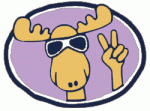
Joined: 01 Aug 2010
Location: Louisville, Ky
Online Status: Offline
Posts: 1807
|
 Posted: 04 Mar 2014 at 6:02pm Posted: 04 Mar 2014 at 6:02pm |
|
Will be looking forward to this ultimate RV monitor panel mod!
|
|
|
 |
CharlieM 
Senior Member


Joined: 23 Nov 2012
Location: N. Colorado
Online Status: Offline
Posts: 1797
|
 Posted: 04 Mar 2014 at 6:26pm Posted: 04 Mar 2014 at 6:26pm |
|
Travis,
Sounds great and very interesting. A real exercise in microprocessor programming. And what is EMS status?
Yes I did cut the sensors. The fresh and gray sensors are standard 709ES boards cut to 4.5 and 6 inches. The black sensor is a 709JS which can be cut to 4 inches and have 4 sensor pads. When you get ready to work on that, and before you order, get back with me. There are some tricks of the trade.
|
|
Charlie
Northern Colorado
OLD: 2013 RP-172, 2010 Honda Pilot 3.5L 4WD
PRESENT: 2014 Camplite 21RBS, 2013 Supercharged Tacoma 4L V6 4WD
|
 |
bhamster 
Senior Member

Joined: 19 May 2011
Location: Washington
Online Status: Offline
Posts: 165
|
 Posted: 04 Mar 2014 at 6:39pm Posted: 04 Mar 2014 at 6:39pm |
The EMS stands for "Electrical Management System" and is made by Progressive Industries. Here's the unit I purchased:
http://www.progressiveindustries.net/ems_lchw30.htm
Similar to the surgeguard, but seemed higher quality and more hackable. The "EMS Status" is normally a code that shows up on that wonderful display. It will say something like "E01" and you're supposed to either memorize or keep a card around that tells you what condition that is (1 is reverse polarity). Well my beautiful LCD display will just say "Error: Reverse polarity". Much easier to see what's going on. In the rpod I had a surgeguard and when it wouldn't click in I'd have to get out the multimeter to see what was going on (usually the post outlet was dead).
Now you've got me worried... what are the tricks of the trade? I already have the SeeLevel in hand.
Yesterday I completed the reverse engineering by taping it to the side of my water jug and slowly filling. The onewire protocol actually sends readings for all 8 pads (1 byte each) and the control panel converts them to the number you see on the screen. So even though the display will only give you increments of 3-4%, the readings themselves are actually very detailed (though they might fluctuate too much to be reliable at that detail). There's one pesky checksum byte that I'm trying to figure out, but that's just for S&G's, it's not strictly required to take a reading.
|
 |
CharlieM 
Senior Member


Joined: 23 Nov 2012
Location: N. Colorado
Online Status: Offline
Posts: 1797
|
 Posted: 04 Mar 2014 at 7:11pm Posted: 04 Mar 2014 at 7:11pm |
The "tricks" I found are:
- The fresh water sensor should be elevated such that water left in the tank after the pump sucks air does not yield a reading. That way zero means zero, not something left that you can't use.
- The gray tank can use the full 6 inch length. That tank is the most critical to me. You can see through the fresh tank if need be, and you will know when the black tank is nearing full. I really don't care about a full fresh tank or an empty black tank, but I like to know about the gray before it backs up onto the shower.
- The black tank is different. Due to its shape and location you have to use a JS sensor cut to 4 inches on the thin end. There is only 4.5" clear on the tank on that end and you need the smallest sensor available. Again, you really don't care about the bottom of the tank; just when it's getting full. Even with the JS, I could not get my sensor to read 100%. With the sensor mounted as low as I could get it l still max out at 81-88%. I've had lots of discussions with Garrett on this. I've checked grounding integrity and checked the sensor on a gallon milk jug. My conclusion is the tank geometry is the problem and there's not much that can be done. Apparently the tank has a very thick corner at the top of that side so the sensor doesn't see liquid. However, knowing that, you could do the translation in your software such that 88% equals 100%. Should be easy. For me I have to remember.
- The only other hints are pay attention to wire routing and metal proximity near the sensor board. Test you sensor placement with duct tape. Sand and clean the surfaces before you make the final application. You only get one shot with that 3M 300LSE tape.
|
|
Charlie
Northern Colorado
OLD: 2013 RP-172, 2010 Honda Pilot 3.5L 4WD
PRESENT: 2014 Camplite 21RBS, 2013 Supercharged Tacoma 4L V6 4WD
|
 |




