| Author |
 Share Topic Share Topic  Topic Search Topic Search  Topic Options Topic Options
|
laureyrpod 
Newbie


Joined: 11 Feb 2017
Location: GA
Online Status: Offline
Posts: 28
|
 Topic: Cable tv setup Topic: Cable tv setup
Posted: 12 Feb 2017 at 7:24pm |
So, podders, I have another puzzler for y'all.
Cable TV connections look pretty obvious. Just plug....and play?
Most of the campgrounds I go to don't offer cable, but on the rare occasion that I run across cable, Don't I need some sort of receiver for said cable? Do I need a satellite dish? Do I just plug into the campground's cable? Would someone please explain the facts of RV Cable?
Mostly I'm interested in playing DVDs and I think I can figure out that connectivity.
|
|
Laurey, Bella and Bogie
2016 182g Rpod
2016 Toyota Highlander
"Peace in a Pod"
|
 |
Leo B 
podders Helping podders - pHp


Joined: 13 Jan 2012
Location: Lyndonville, VT
Online Status: Offline
Posts: 4517
|
 Posted: 12 Feb 2017 at 8:20pm Posted: 12 Feb 2017 at 8:20pm |
|
At most campgrounds I have been to you just screw the cable into the cable port on he back of the trailer. At campgrounds that don't have cable, you use the switch for the antennae, we have gotten from 8-30 channels at different places using that.
|
|
Leo & Melissa Bachand
2017 Ford F150
2021 Vista Cruiser 19 csk
Previously owned
2015 Rpod 179
2010 Rpod 171
|
 |
furpod 
Moderator Group - pHp
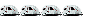

Joined: 25 Jul 2011
Location: Central KY
Online Status: Offline
Posts: 6128
|
 Posted: 13 Feb 2017 at 7:40am Posted: 13 Feb 2017 at 7:40am |
|
you hook the cable to the "cable" hookup on the side of the pod. turn off the antenna booster. turn on the tv, select "cable" as the input source, perform search for channels. enjoy.
|
 |
laureyrpod 
Newbie


Joined: 11 Feb 2017
Location: GA
Online Status: Offline
Posts: 28
|
 Posted: 13 Feb 2017 at 6:13pm Posted: 13 Feb 2017 at 6:13pm |
|
Thanks Leo! Sounds easy
|
|
Laurey, Bella and Bogie
2016 182g Rpod
2016 Toyota Highlander
"Peace in a Pod"
|
 |
TheBum 
Senior Member

Joined: 26 Feb 2016
Location: Texas
Online Status: Offline
Posts: 1407
|
 Posted: 14 Feb 2017 at 10:25am Posted: 14 Feb 2017 at 10:25am |
Originally posted by furpod
you hook the cable to the "cable" hookup on the side of the pod. turn off the antenna booster. turn on the tv, select "cable" as the input source, perform search for channels. enjoy. |
You also need to make sure you have the TV set for cable channels before doing the channel scan. Over-the-air and cable channels are at different frequencies.
|
 |
furpod 
Moderator Group - pHp
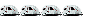

Joined: 25 Jul 2011
Location: Central KY
Online Status: Offline
Posts: 6128
|
 Posted: 14 Feb 2017 at 11:00am Posted: 14 Feb 2017 at 11:00am |
Originally posted by TheBum
Originally posted by furpod
you hook the cable to the "cable" hookup on the side of the pod. turn off the antenna booster. turn on the tv, select "cable" as the input source, perform search for channels. enjoy. |
You also need to make sure you have the TV set for cable channels before doing the channel scan. Over-the-air and cable channels are at different frequencies. |
LOL.. yes that would be "select "cable" as the input source" above..
|
 |
laureyrpod 
Newbie


Joined: 11 Feb 2017
Location: GA
Online Status: Offline
Posts: 28
|
 Posted: 14 Feb 2017 at 6:24pm Posted: 14 Feb 2017 at 6:24pm |
|
Today I finally tested the 2016 Jensen speakers and Element TV. I was able to wire my iPad to the Jensen and the sound was pretty good. I put in a movie DVD and could hear the sound on the speakers but couldn't see the picture on the TV. I tried but couldn't find a source button on the tv remote. Yes I have the manual but hoping someone will have a quick answer.
|
|
Laurey, Bella and Bogie
2016 182g Rpod
2016 Toyota Highlander
"Peace in a Pod"
|
 |
pedalho 
Newbie

Joined: 05 Aug 2016
Location: Watkinsville, G
Online Status: Offline
Posts: 30
|
 Posted: 01 Apr 2017 at 8:28pm Posted: 01 Apr 2017 at 8:28pm |
How do you turn off the antenna booster?
|
 |
furpod 
Moderator Group - pHp
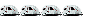

Joined: 25 Jul 2011
Location: Central KY
Online Status: Offline
Posts: 6128
|
 Posted: 02 Apr 2017 at 7:07am Posted: 02 Apr 2017 at 7:07am |
Originally posted by pedalho
How do you turn off the antenna booster?
|
Push the little button on the antenna plate.
|
 |
pedalho 
Newbie

Joined: 05 Aug 2016
Location: Watkinsville, G
Online Status: Offline
Posts: 30
|
 Posted: 02 Apr 2017 at 12:07pm Posted: 02 Apr 2017 at 12:07pm |
Thanks. Sounds simple enough. This Jensen TV/Stereo set up has been the most frustrating item of the r-pod.
|
 |




