| Author |
 Share Topic Share Topic  Topic Search Topic Search  Topic Options Topic Options
|
ANGCHIEF 
Groupie
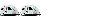

Joined: 18 Oct 2013
Location: Michigan
Online Status: Offline
Posts: 55
|
 Topic: Jensen Entertainment - 2014 178 Topic: Jensen Entertainment - 2014 178
Posted: 19 May 2014 at 10:45pm |
|
Just got home from the maiden voyage of our 2014 RPod 178 and it was a great trip (Central Michigan). Everything worked as advertised except we could not get a DVD to play on the entertainment system. Jensen 1914. Anyone out there have any answers? The system came with red and yellow cables, but couldn't find any hookups on the DVD player as it is mounted in the wall. It was close to 30 degrees at night but the furnace helped and we supplemented with a small electric heater. Looking forward to hearing from all you great podders!
|
|
Jan and Dean
2014 178
|
 |
Hairy Podders 
Senior Member


Joined: 05 Mar 2014
Location: Northwest Ohio
Online Status: Offline
Posts: 217
|
 Posted: 20 May 2014 at 7:01am Posted: 20 May 2014 at 7:01am |
After you put the DVD in the "radio", you have to change the source on the TV. We have watched a couple of movies in our '14 178. Since watching the second one, the radio quit coming on randomly by itself. Probably operator error.... 
|
|
Darryl, Julie & Lindsey
Cooper & Libby- Devoted Canines
2014 RP178
2006 Wrangler Unlimited Rubicon
|
 |
ANGCHIEF 
Groupie
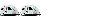

Joined: 18 Oct 2013
Location: Michigan
Online Status: Offline
Posts: 55
|
 Posted: 20 May 2014 at 7:52am Posted: 20 May 2014 at 7:52am |
Change the Source to what - a few of the choices were AV and component. I believe. We tried both. You didn't do anything with the extra cables, correct?
Sure glad yours worked!!!
|
|
Jan and Dean
2014 178
|
 |
wingnut2312 
Senior Member


Joined: 25 Aug 2013
Location: MI
Online Status: Offline
Posts: 231
|
 Posted: 20 May 2014 at 8:03am Posted: 20 May 2014 at 8:03am |
|
Are the cables connected to the tv? There shouldn't be extra av wires hangin around. If there are, then somethings not hooked up. The dvdplayer is hooked up internally (behind the wall). The input selection on your tv corresponds to which plug in you're using. Check the back. Whichever input you attach the wiring to is the same as the tv input.
You will be using video 1 or 2. There isn't a component hookup on the wall bracket that I know of.
|
|
2014 rpod 182G
Ford Expedition
|
 |
ANGCHIEF 
Groupie
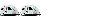

Joined: 18 Oct 2013
Location: Michigan
Online Status: Offline
Posts: 55
|
 Posted: 20 May 2014 at 8:37am Posted: 20 May 2014 at 8:37am |
There is a cable from a fitting on the wall to the TV and that's all.
We have a small TV/DVD player that we bought for our truck camper and we had to change the source on the TV, also and there wasn't any problem. Just not sure what the source would be.
I pulled up the TV manual online. It says to turn on the TV, select "Component"and then turn on the DVD player, insert the DVD and press Play. Will take out another DVD and give that a try!
Thanks - knew I'd get an answer from one of you fellow Podders!!
|
|
Jan and Dean
2014 178
|
 |
wingnut2312 
Senior Member


Joined: 25 Aug 2013
Location: MI
Online Status: Offline
Posts: 231
|
 Posted: 20 May 2014 at 9:00am Posted: 20 May 2014 at 9:00am |
|
On the wall bracket is there a red, green and blue plug? That's component. The red, white and yellow are Video 1 or 2. The tv will have a component hookup, but the wall will not. You will have to connect the re, white and yellow from the wall to your tv.
You will also have to switch the radio/dvd player to dvd. Then switch the tv. Just make sure the wires are plugged into the right colors. Either way, you need to connect the red, white and yellow to the wall bracket. The single wire is the the black cable wire.
|
|
2014 rpod 182G
Ford Expedition
|
 |
Budward 
Senior Member

Joined: 21 Apr 2014
Location: SC/NC
Online Status: Offline
Posts: 438
|
 Posted: 20 May 2014 at 4:07pm Posted: 20 May 2014 at 4:07pm |
Originally posted by ANGCHIEF
Just not sure what the source would be.
|
The source will be the one that you can see video on  Sorry- had to say it 
As a side note I found I couldn't hear the tv over the air conditioner blast. FR elected not to run one more pair of audio cables to feed audio from the tv to the entertainment center- thereby letting the tv put sound out of the ceiling speakers and the ones on the tv. Now I can hear it.
If doing this one also has to change the input source on the entertainment center to have sound amplified by it on the way to the ceiling speakers....at least mine are in the ceiling.
|
|
2014 179
Towed by a 2015 Ford Transit Diesel
Supervised by a German/Aussie mix and a Labradoodle!
|
 |
ANGCHIEF 
Groupie
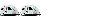

Joined: 18 Oct 2013
Location: Michigan
Online Status: Offline
Posts: 55
|
 Posted: 24 May 2014 at 12:18pm Posted: 24 May 2014 at 12:18pm |
|
Still no DVD picture - everything looks hooked up right, no dangling wires. Turn on the TV, Select COMPONENT as the source, insert the DVD and select DVD on the radio/DVD player mounted on the wall. Get the blue Jensen screen, the Radio screen says loading, then I get DISC ERR and the radio flips back on. I have tried 3 different DVD's with the same problem. I even pulled up the abbreviated manual with no success.
So frustrating! We are leaving on an extended trip and would really like to have the DVD to play as we kick back to relax at night when there is nothing on TV and it's rainy out.
HELP!!!
|
|
Jan and Dean
2014 178
|
 |
wingnut2312 
Senior Member


Joined: 25 Aug 2013
Location: MI
Online Status: Offline
Posts: 231
|
 Posted: 24 May 2014 at 1:21pm Posted: 24 May 2014 at 1:21pm |
|
Unless you are using components cables, red/green/blue, you will not be selecting the component input. What color are the cable plugs you have?
|
|
2014 rpod 182G
Ford Expedition
|
 |
ANGCHIEF 
Groupie
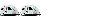

Joined: 18 Oct 2013
Location: Michigan
Online Status: Offline
Posts: 55
|
 Posted: 24 May 2014 at 1:29pm Posted: 24 May 2014 at 1:29pm |
Just the yellow running from the wall to the TV
So frustrating!!!! Thanks in advance for your help!
|
|
Jan and Dean
2014 178
|
 |




