
 |
|
Post Reply 
|
Page 12> |
| Author | |
fwunder 
Senior Member 

Joined: 04 Oct 2013 Location: New Jersey Online Status: Offline Posts: 1676 |
 Topic: WiFi Ranger (on the cheap) Topic: WiFi Ranger (on the cheap)Posted: 07 Jun 2017 at 5:09pm |
|
This was really just a proof of concept thing, but it worked out surprisingly well.
I have a bunch of Mac stuff (MacBooks and iDevices), a Google Chromecast, Fire Stick, Apple TV, etc., etc. I just wanted to see how far from WiFi source (sans phone Hotspot and cheaply and easily) I could make everything usable. I'm sure WifiRanger is very effective, but for the few times I want to use it, it's currently way out of my budget. I also didn't want to make a "pringles can" antenna or paperclip Yagi. I wanted something that worked out of the box. My MacBooks (2015+) actually have very good built in antennas. My MacBook's usable WiFi connection maxes out at about 200 feet from my primary home router (Airport Extreme) with little obstruction. To share the MacBook's WiFi connection I use a TP-Link N300 Travel Router. It works very well, is USB powered and all my devices have no problem connecting to it, sharing my MacBook Wifi connection. In this simple scenario, the MacBook is the WiFi extender for all the other devices. I wanted to see if I could (cheaply) push that further. I ordered a Alfa AWUS036NH 802.11n WIRELESS-N USB Wi-Fi adapter- 2 watt. It came with a small omni directional antenna which could easily be changed. I figured I would test it out to see how it compared with MacBook antenna. Not bad. My tests indicated it increase my bandwidth usability about 20-30 feet. I know it doesn't sound like much, but it encouraged me that the drivers and basic functionality was worth exploring. I then ordered a Alfa 7 dBi gain RP-SMA directional panel antenna. I walked to neighbors barn and pointed antenna back towards my home router. Doing some tests today, I have to say I was surprised. At a measured distance of 375 feet and through a bunch of trees I measured 10Mbps+ download and easily watched full screen streaming video. So, for less than $60.00, I significantly increased my WiFi capability (including router), all USB powered. Pretty cool. I'm convinced I could add a Yagi antenna and really stretch it out! Yes, I know that campground WiFi is mostly dependent on the campground bandwidth, how many campers are using it, what's in the way, etc. But, for $60.00 I figure I got a better chance than most and it's fun! fred   |
|
|
2014 RPod 178 => MyMods and Buying Habits
2008 4Runner Limited 4.0-liter V6 Yes, those are wild ponies dining on grass while dumping tanks! |
|
 |
|
M0tl3y 
Groupie 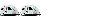
Joined: 21 Sep 2014 Location: Utah Online Status: Offline Posts: 61 |
 Posted: 08 Jun 2017 at 8:04pm Posted: 08 Jun 2017 at 8:04pm |
|
Great idea, thanks for testing it out. I've wanted to try something similar to extend my WiFi while traveling so I've ordered this from Amazon to try out.
|
|
|
The 178 club
|
|
 |
|
PilotPodder 
Senior Member 

Joined: 04 May 2016 Location: Portage, MI Online Status: Offline Posts: 305 |
 Posted: 22 Jul 2017 at 2:50pm Posted: 22 Jul 2017 at 2:50pm |
|
It looks like you may have a USB to Ethernet converter in the picture to get the signal from the MacBook to the Travel Router? If so, is this a separate purchase?
|
|
|
Portage, MI — 2017 RPod 179 - sold / 2017 Toyota Tundra — My RPod YouTube Videos
|
|
 |
|
fwunder 
Senior Member 

Joined: 04 Oct 2013 Location: New Jersey Online Status: Offline Posts: 1676 |
 Posted: 22 Jul 2017 at 2:56pm Posted: 22 Jul 2017 at 2:56pm |
|
Yes: https://www.amazon.com/gp/product/B00M77HMU0/
My MacBook doesn't have an ethernet port. If you don't mind sacrificing a USB port, this inexpensive adapter works fine. Otherwise, use a thunderbolt to ethernet adapter. fred
|
|
|
2014 RPod 178 => MyMods and Buying Habits
2008 4Runner Limited 4.0-liter V6 Yes, those are wild ponies dining on grass while dumping tanks! |
|
 |
|
fwunder 
Senior Member 

Joined: 04 Oct 2013 Location: New Jersey Online Status: Offline Posts: 1676 |
 Posted: 22 Jul 2017 at 3:15pm Posted: 22 Jul 2017 at 3:15pm |
|
I just realized I also should have noted that in the picture above I have the travel router plugged into a 13000mAh USB charger. I always carry a couple of these for energy storage. Of course, if your laptop has an ethernet port and two USB ports, you would not need these additions.
Hope that helps. fred
|
|
|
2014 RPod 178 => MyMods and Buying Habits
2008 4Runner Limited 4.0-liter V6 Yes, those are wild ponies dining on grass while dumping tanks! |
|
 |
|
techntrek 
Admin Group - pHp 
Joined: 29 Jul 2009 Location: MD Online Status: Offline Posts: 9059 |
 Posted: 27 Jul 2017 at 8:23pm Posted: 27 Jul 2017 at 8:23pm |
|
panel antennas are great for gain, just keep in mind that they are very directional.
|
|
 |
|
podenvy 
Newbie 
Joined: 06 Jul 2015 Online Status: Offline Posts: 33 |
 Posted: 31 Jul 2017 at 8:13am Posted: 31 Jul 2017 at 8:13am |
|
Wanted to thank you for posting this because sometimes have to work from the pod and we use a travel router too. I didn't think of using a TB dongle for ethernet!
I mainly use my phone as a hotspot but it drains the battery way too quickly.
|
|
|
2013 FJ Cruiser + 2015 rpod 179 HRE
|
|
 |
|
StephenH 
podders Helping podders - pHp 

Joined: 29 Nov 2015 Location: Wake Forest, NC Online Status: Offline Posts: 6288 |
 Posted: 31 Jul 2017 at 9:07am Posted: 31 Jul 2017 at 9:07am |
Have you wired a USB charging port into your R-Pod? If so, you could plug your phone in when using it as a hotspot to keep from draining your battery too quickly. They, along with standard 12V power outlets, are easy to install. |
|
|
StephenH
Happy is the man that findeth wisdom,... ouR escaPOD mods Former RPod 179 Current Cherokee Grey Wolf 24 JS |
|
 |
|
PilotPodder 
Senior Member 

Joined: 04 May 2016 Location: Portage, MI Online Status: Offline Posts: 305 |
 Posted: 03 Aug 2017 at 7:54pm Posted: 03 Aug 2017 at 7:54pm |
|
I don't think the 179s had the factory installed USB ports until 2017, but Belkin has a nice plug-in unit that I use as well the factory USB port in my 2017 179. I show this in my top 5 tech video (see link in signature). Also at Amazon search for: Belkin Surge Protector with USB Ports BST300 if you are interested. I really like the product.
J.M. |
|
|
Portage, MI — 2017 RPod 179 - sold / 2017 Toyota Tundra — My RPod YouTube Videos
|
|
 |
|
StephenH 
podders Helping podders - pHp 

Joined: 29 Nov 2015 Location: Wake Forest, NC Online Status: Offline Posts: 6288 |
 Posted: 03 Aug 2017 at 9:29pm Posted: 03 Aug 2017 at 9:29pm |
|
Our 179 is a 2016 model that was built early enough on that it is more of a 2015.5 model since it lacks some of the 2016 changes such as the flip foot and the stainless steel sink. I had to install my own 12V outlets and USB charging ports. It was nice that Forest River incorporated these into the newer models, much as they did a window in the door of the new ones which is also something I had to install myself.
|
|
|
StephenH
Happy is the man that findeth wisdom,... ouR escaPOD mods Former RPod 179 Current Cherokee Grey Wolf 24 JS |
|
 |
|
Post Reply 
|
Page 12> |
| Forum Jump | Forum Permissions  You cannot post new topics in this forum You cannot reply to topics in this forum You cannot delete your posts in this forum You cannot edit your posts in this forum You cannot create polls in this forum You cannot vote in polls in this forum |