
 |
|
Post Reply 
|
Page <123> |
| Author | ||
Guests 
Guest Group 
|
 Topic: Our East Coast trip pictures are posted..... Topic: Our East Coast trip pictures are posted.....Posted: 22 Nov 2010 at 4:14pm |
|
|
Now I can't see the pictures (I could see them at work). Everything below Tech's post @ 12:17 is just the white box, with the little red "X" in the upper left. Running IE 8...maybe need to check some settings on that and the security software???? Anybody else?
|
||
 |
||
photog 
Groupie 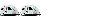
Joined: 13 Jan 2010 Location: Alberta Canada Online Status: Offline Posts: 80 |
 Posted: 22 Nov 2010 at 3:02pm Posted: 22 Nov 2010 at 3:02pm |
|

 Well, by golly it worked. Thank you dear sir for your patience. Wish though that all forums would use the same software, would make life a lot easier but that would be like asking everyone to drive one make of car and only R-Pods for RVs. Would never work, would it?
Take care, Heinrich
|
||
|
Heinrich and Elly
2010 Dodge Dakota Crew Cab 2010 Prime Time Tracer 205M |
||
 |
||
Goose 
Senior Member 
Joined: 24 Sep 2010 Location: Arizona Online Status: Offline Posts: 672 |
 Posted: 22 Nov 2010 at 1:23pm Posted: 22 Nov 2010 at 1:23pm |
|
|
GREAT PICTURES....... I am sure that you had a really great trip.
Makes you want to get out on the road that much sooner.
Wish that I was computer smart enough to do a show like you did.
Goose
|
||
|
Mother Goose's Caboose..2011 RP171..07 Grand Cherokee
|
||
 |
||
techntrek 
Admin Group - pHp 
Joined: 29 Jul 2009 Location: MD Online Status: Offline Posts: 9059 |
 Posted: 22 Nov 2010 at 12:17pm Posted: 22 Nov 2010 at 12:17pm |
|
|
I went into your site and randomly selected a few pics from your most recent road trip. When viewing the individual picture, I right-clicked and selected Properties (in IE, it may be different with other browsers), then copied the full link. Using the full Reply mode (not the quick reply at the bottom of the page), I used the Insert Image button, and pasted the link into the Image URL box at the top-right. Note, you have to click out of that box to get the OK button to light up. The image appeared after hitting OK. I then moved my cursor using my arrow keys to the bottom of the Reply box and pressed Enter a few times, and repeated the process.
  |
||
 |
||
photog 
Groupie 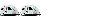
Joined: 13 Jan 2010 Location: Alberta Canada Online Status: Offline Posts: 80 |
 Posted: 21 Nov 2010 at 10:06pm Posted: 21 Nov 2010 at 10:06pm |
|
when I use "insert image" I get an error message.
when I copy and paste the url it copies the whole page instead of just the image.
When I copy and paste by right clicking the image I'm limited to that one image per post.
Here is the link to the site: http://www.pbase.com/hlohmann
  These two images I uploaded and finally figured out how to seperate them.
Thanks for your help, Heinrich
|
||
|
Heinrich and Elly
2010 Dodge Dakota Crew Cab 2010 Prime Time Tracer 205M |
||
 |
||
photog 
Groupie 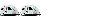
Joined: 13 Jan 2010 Location: Alberta Canada Online Status: Offline Posts: 80 |
 Posted: 21 Nov 2010 at 9:26pm Posted: 21 Nov 2010 at 9:26pm |
|
Thank you but hang in there for a bit, let me try another way. I'll try and post a few more as a follow up.
Heinrich
|
||
|
Heinrich and Elly
2010 Dodge Dakota Crew Cab 2010 Prime Time Tracer 205M |
||
 |
||
cane2 
Groupie 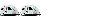
Joined: 06 Dec 2009 Online Status: Offline Posts: 92 |
 Posted: 21 Nov 2010 at 6:22pm Posted: 21 Nov 2010 at 6:22pm |
|
|
Great photos//// With it misting and freezing here it is soothing and relaxing to see your photos. We hope to be out of here before Xmas and pull our pod to Texas.
|
||
 |
||
techntrek 
Admin Group - pHp 
Joined: 29 Jul 2009 Location: MD Online Status: Offline Posts: 9059 |
 Posted: 21 Nov 2010 at 11:55am Posted: 21 Nov 2010 at 11:55am |
|
|
Sorry, I've been away for a few days. Put a few links here, just plain text, and I'll see what I can do with them.
|
||
 |
||
photog 
Groupie 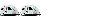
Joined: 13 Jan 2010 Location: Alberta Canada Online Status: Offline Posts: 80 |
 Posted: 16 Nov 2010 at 10:33pm Posted: 16 Nov 2010 at 10:33pm |
|
|
||
|
Heinrich and Elly
2010 Dodge Dakota Crew Cab 2010 Prime Time Tracer 205M |
||
 |
||
sadiehikes 
Newbie 
Joined: 23 Oct 2010 Online Status: Offline Posts: 9 |
 Posted: 16 Nov 2010 at 5:54pm Posted: 16 Nov 2010 at 5:54pm |
|
|
What AMAZING nature shots! Thanks for sharing! Ann
|
||
 |
||
Post Reply 
|
Page <123> |
| Forum Jump | Forum Permissions  You cannot post new topics in this forum You cannot reply to topics in this forum You cannot delete your posts in this forum You cannot edit your posts in this forum You cannot create polls in this forum You cannot vote in polls in this forum |