| Author |
 Share Topic Share Topic  Topic Search Topic Search  Topic Options Topic Options
|
iamsmonk 
Senior Member


Joined: 14 Nov 2010
Location: North Carolina
Online Status: Offline
Posts: 114
|
 Topic: Antenna Topic: Antenna
Posted: 22 Jun 2011 at 11:14pm |
|
While reading over some of the new posts the other day, I read something about turning off the TV antenna to conserve battery power while the pod is sitting in the driveway. I was not aware I could do this. Can someone tell me where the 'switch' is to turn it off?
|
|
Sherrie & Carol,
Henri, Jay & Tanner
2004 Dodge Dakota w/4.7 V8
2011 r-pod 177
Let's go camping!
|
 |
LunaPod 
Newbie


Joined: 28 Feb 2011
Location: Canon City, CO
Online Status: Offline
Posts: 37
|
 Posted: 22 Jun 2011 at 11:51pm Posted: 22 Jun 2011 at 11:51pm |
|
On our 173 it is on the wall in the cabinet directly above the stove a small black push button switch that shows a green light when on.
|
|
Mike & Barb, R Pod 173 - TV 2011Silverado
|
 |
Pawpod 
Senior Member


Joined: 10 Jan 2011
Location: Regina Sask
Online Status: Offline
Posts: 137
|
 Posted: 23 Jun 2011 at 12:51am Posted: 23 Jun 2011 at 12:51am |
|
Also look above the tv in the cabinet. Look for the cables. Should be right there. That's where ours is in our 177
|
|
Ready to pod around!
|
 |
techntrek 
Admin Group - pHp


Joined: 29 Jul 2009
Location: MD
Online Status: Offline
Posts: 9059
|
 Posted: 23 Jun 2011 at 4:57pm Posted: 23 Jun 2011 at 4:57pm |
|
While your pod is sitting in the driveway you should disconnect the battery.
|
|
|
 |
iamsmonk 
Senior Member


Joined: 14 Nov 2010
Location: North Carolina
Online Status: Offline
Posts: 114
|
 Posted: 23 Jun 2011 at 9:58pm Posted: 23 Jun 2011 at 9:58pm |
|
I do disconnect the battery while it sits in the driveway, I was just wondering where the on/off switch is. I would like to make sure it is on while camping. Not sure if it's like the television - when the power goes out due to unplugging or due to power outage like we had last weekend from storms you have to manually turn the television back on and reset the clock. The microwave/convection oven was the same way before we took it out. Always had to reset the clock. I would think maybe the antenna works the same way. You have to manually turn it on after you plug up to shore power?
|
|
Sherrie & Carol,
Henri, Jay & Tanner
2004 Dodge Dakota w/4.7 V8
2011 r-pod 177
Let's go camping!
|
 |
Bigbit 
Groupie
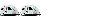

Joined: 27 Feb 2010
Location: USA
Online Status: Offline
Posts: 58
|
 Posted: 23 Jun 2011 at 11:05pm Posted: 23 Jun 2011 at 11:05pm |
|
The switch should be operated as follows:
Using antenna: switch ON (green indicator ON)
Using cable TV hookup: switch OFF; connect cable input to RPod via external cable TV connector
You may also have to go to the TV setup menu and tell it whether your input is an antenna or cable and then autoscan to find the available channels. The procedure for this changes from TV to TV, but instructions should be in your user manual.
|
 |
Guests 
Guest Group

|
 Posted: 24 Jun 2011 at 5:42am Posted: 24 Jun 2011 at 5:42am |
Here is what my arrangement looks like: Though a little different than my RP173, the antenna amplifier is located in the lower white plate - next to the cable connector. The amplifier on/off button is to the right of the cable connector. The small black looking "speck", at the 10 o'clock position from the on/off switch, is the green indicator light. The amplifier runs on 12 volts so, it can be on whenever you are connected to shore power or your battery is connected. You must manually turn it on/off by pushing the button. Even if you remove both power sources, once connected again, if it was on when you disconnected, it will come on again - until you manually turn it off. It does not default/reset to the off position if all power is removed, in my experience. In my Pod and existing unit, this stuff was manufactured by "Winegard". I would expect yours is too and would operate the same. My particular problem has been when leaving "hook ups" and going to dry camping. I usually forget to turn this amplifier off and it wastes precious amp/hours of battery power. I hope this helps.
|
 |
iamsmonk 
Senior Member


Joined: 14 Nov 2010
Location: North Carolina
Online Status: Offline
Posts: 114
|
 Posted: 24 Jun 2011 at 11:48pm Posted: 24 Jun 2011 at 11:48pm |
|
Thanks David, you are a peach. Sure hope I get to meet you and Dixie someday!
|
|
Sherrie & Carol,
Henri, Jay & Tanner
2004 Dodge Dakota w/4.7 V8
2011 r-pod 177
Let's go camping!
|
 |
secretbard 
Senior Member


Joined: 12 Apr 2011
Location: Budd Lake, NJ
Online Status: Offline
Posts: 195
|
 Posted: 26 Jun 2011 at 12:39am Posted: 26 Jun 2011 at 12:39am |
|
LOL. Yeah, I still haven't been able to get the TV antenna to work. I did take the plate off the wall and made sure all the cables were hooked up. I also made sure that power was getting to the plate (i.e. pressed the black button and got the green light) and I also did a channel search on the TV/DVD combo with no luck.
|
|
2010 Rpod 172 :)
2004 Chevy Trailblazer
|
 |
techntrek 
Admin Group - pHp


Joined: 29 Jul 2009
Location: MD
Online Status: Offline
Posts: 9059
|
 Posted: 26 Jun 2011 at 11:18am Posted: 26 Jun 2011 at 11:18am |
|
Are your stations at home rather weak?
|
|
|
 |




