| Author |
 Share Topic Share Topic  Topic Search Topic Search  Topic Options Topic Options
|
rimshot 
Newbie

Joined: 15 Feb 2014
Location: California
Online Status: Offline
Posts: 23
|
 Topic: Jensen TV Topic: Jensen TV
Posted: 08 Dec 2014 at 3:57pm |
|
I'm hoping this topic hasn't been worn out but I still can't find any info on my Jensen JE1914 LED TV. I've had it on before and picked up a few channels in my driveway. We moved it out back in the kitchen last time we went out so the kids could watch a DVD but I didn't like it back there so I just moved it back inside and can't get a thing. I'm pretty sure I have it hook up right, but here's the catch. The only paperwork that came with it was a sticker on the screen that has a web site to go to for the manual. I go there and out of all the manuals listed, mine's not there. I think the color coded wires are in the right place. (Like I said, no manual). The antenna is connected in the right jack and is turned on/red light is on. Power comes on and I set it on TV and I just don't pick up anything. I've tried all the selections and nothing. Do I need to change something on the radio? I didn't play the DVD so I don't have a clue what they did. Thanks for any help...
|
 |
beachmaster 
Newbie


Joined: 03 Jun 2014
Online Status: Offline
Posts: 31
|
 Posted: 08 Dec 2014 at 5:09pm Posted: 08 Dec 2014 at 5:09pm |
go to menu and run channel scan everytime you move...also make sure you are on correct air or cable
|
 |
beachmaster 
Newbie


Joined: 03 Jun 2014
Online Status: Offline
Posts: 31
|
 Posted: 08 Dec 2014 at 5:12pm Posted: 08 Dec 2014 at 5:12pm |
|
by correct air or cable meant on menu there is an option "air" or "cable" in the channel scan area
|
 |
Podster 
Senior Member


Joined: 16 Sep 2014
Location: San Antonio
Online Status: Offline
Posts: 1108
|
 Posted: 08 Dec 2014 at 5:28pm Posted: 08 Dec 2014 at 5:28pm |
|
In addition to selecting Air or Cable (tuning source), you have to select the correct "input" on the TV, that is the source for the signal you want displayed. In other words if you want to watch a DVD you may have select the input that the DVD player is hooked up to: HDMI1? or HDMI2? or...after tuning and selecting AIR on the menu, go thought the inputs and you should find the correct one when a TV program is displayed.
|
|
Cliff & Raelynn
Ranger 4.0/178
(1/2 ton 5,800lb tow capacity)
|
 |
David and Danette 
podders Helping podders - pHp


Joined: 24 Nov 2009
Online Status: Offline
Posts: 1215
|
 Posted: 08 Dec 2014 at 5:53pm Posted: 08 Dec 2014 at 5:53pm |
|
If you are able to get a channel check to see if antenna is working by turning the antenna amplifier off. If the channel goes off and you get no signal then you know it is working if there is still a picture perhaps the antenna is not working. You can go to the manufactures website and download manuals I had to do that.
|
|
2018 Vista Cruiser 19BFD (2018-
2012 Vibe 6503 (2014-2019)
2009 r-pod 171 (2009-2014)
Middle Tn
2014 Ram 1500 Quad cab
|
 |
rimshot 
Newbie

Joined: 15 Feb 2014
Location: California
Online Status: Offline
Posts: 23
|
 Posted: 08 Dec 2014 at 9:26pm Posted: 08 Dec 2014 at 9:26pm |
|
Went to menu and it was on "air" did a channel search and bingo. They're all back. Thanks for all the help everyone. Better write this down now....
|
 |
MTNMANLARRY 
Newbie


Joined: 03 Apr 2016
Online Status: Offline
Posts: 1
|
 Posted: 03 Apr 2016 at 6:23pm Posted: 03 Apr 2016 at 6:23pm |
|
Go to the Jensen site and look for the 14 series manual. You will find that they are all in there 2414, 3914, 1914, etc.
|
 |
Guests 
Guest Group

|
 Posted: 04 Apr 2016 at 12:03pm Posted: 04 Apr 2016 at 12:03pm |
Originally posted by MTNMANLARRY
Go to the Jensen site and look for the 14 series manual. You will find that they are all in there 2414, 3914, 1914, etc. |
Welcome to the forum! 
|
 |
Bill-J 
Newbie


Joined: 03 Nov 2016
Location: WA
Online Status: Offline
Posts: 36
|
 Posted: 22 Nov 2016 at 10:57pm Posted: 22 Nov 2016 at 10:57pm |
|
I am also looking for the manual for the Jensen JE1914 and I find places that list this model but when I try to download the pdf file it changes to a Jensen JE3914.
Also I never found a remote control for the TV. Did your alls come with one?
So have a new R-pod 180RB, no instructions on much of anything. Seems you are suppose to intuit how to use everything.
|
|
When in doubt, don't.
|
 |
Bama Pod 
Groupie
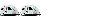

Joined: 04 Oct 2016
Location: Huntsville AL
Online Status: Offline
Posts: 89
|
 Posted: 23 Nov 2016 at 6:37am Posted: 23 Nov 2016 at 6:37am |
|
Will the TV play through the sound system? I see output wires from the TV to the sound system and I monkeyed with it a while but with no success.
|
|
Bama Pod
Huntsville, AL
2017 Ford F250
2017 Airstream 26U
|
 |




