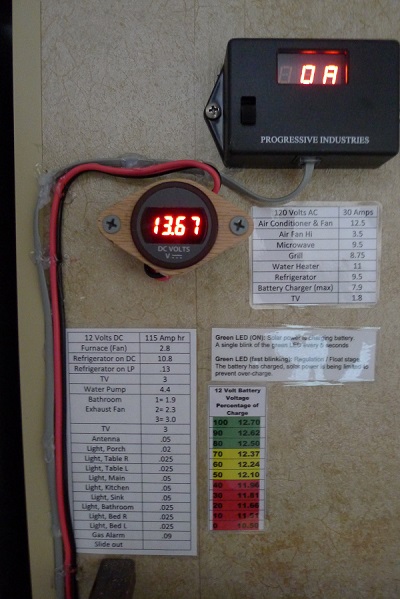If anyone is looking for a very reliable and accurate volt meter to monitor the battery voltage I can recommend this one from Murata Power Solutions DMR20-10-DCM-R-C, 4 Digit, Self-Powered Standard Red LED Digital DC Voltage Monitor: +6 to +75Vdc Input, Accuracy +/-0.01V, Current draw 7mA, 1.5” face diameter. I ordered mine from Mouser Electronics for $45. I know there are other meters out there that aren’t as accurate and only show the 1/10 decimal point that will work and are a lot cheaper. It’s designed to be mounted in a panel so I had to make a bezel out of oak to mount it to the wall next to my Progressive Ind. meter. On the Wfco Power Center there are 2 screws that hold the front panel on and with that removed you can see where the red wire from the battery attaches, I installed a mini fuse holder to the screw lug next to where the main battery attaches and soldered a wire to the end, and the ground wire is attached to the buss bar where all the battery’s grounds are attached. I used hot glue to run the wires up the wall. I also installed a computer sound bar because the speakers on my 16” Naxa TV are not very good. I got it from Amazon, $22.71 (Connectland 17 Inch, 2.0 Channel, USB Powered Stereo Sound Bar for Desktop & Laptop PC Dark Walnut CL-SPK20150). The sound bar is powered by a USB connector and has a headphone plug and volume control. I hooked up my TV and plugged in the USB to the port on the TV and the headphone jack and now I have much better sound than the stock TV speakers. My remote can also adjust the volume. I mounted the sound bar with a couple of small angle straps/corner braces to the cabinet where my TV hangs.