Lets Make A Rear View/Backup Camera
Printed From: R-pod Owners Forum
Category: R-pod Discussion Forums
Forum Name: Podmods, Maintenance, Tips and Tricks
Forum Discription: Ask maintenance questions, share your podmods (modifications) and helpful tips
URL: http://www.rpod-owners.com/forum_posts.asp?TID=12676
Printed Date: 25 Apr 2024 at 8:06pm
Software Version: Web Wiz Forums 9.64 - http://www.webwizforums.com
Topic: Lets Make A Rear View/Backup Camera
Posted By: DavMar
Subject: Lets Make A Rear View/Backup Camera
Date Posted: 19 Mar 2019 at 7:24pm
|
My fellow Pod'ers I thought I'd share this little project with you. I have been wanting not only a backup camera but also a rear view camera when I tow the pod. Sorry but I don't subscribe to the first rule of Italian driving of "What's-a-behind me, does not-a-matter"! So I started looking at review backup camera's earlier this winter and wasn't to pleased on what I was finding for various reasons. Then it the light bulb went off in my dim mind that I had this old Asus Transformer Tablet just laying around collecting dust which has a 8.5" by 5.5" viewing screen, cool! So with that, WiFi transmitter, camera, some metal stock, and bits and pieces I fabricated a camera that bolts onto the rear tire holder. Flat 1/8" thick bar stock with camera mounted near top along with wifi and the bolting brackets I fabricated. Better view of camera. Backside, showing simple box that encloses the camera, hookup wires from WiFi and power, and on/off switch. Used these parts; Asus Transformer Tablet https://www.ebay.com/i/263952331960?chn=ps - https://www.ebay.com/i/263952331960?chn=ps Car Mount Tablet Holder https://www.amazon.com/gp/product/B00K5M6ARA/ref=ppx_yo_dt_b_asin_title_o03_s00?ie=UTF8&psc=1 - https://www.amazon.com/gp/product/B00K5M6ARA/ref=ppx_yo_dt_b_asin_title_o03_s00?ie=UTF8&psc=1 Camera https://www.amazon.com/gp/product/B00WR6ZRV2/ref=ppx_yo_dt_b_asin_title_o04_s00?ie=UTF8&psc=1 - https://www.amazon.com/gp/product/B00WR6ZRV2/ref=ppx_yo_dt_b_asin_title_o04_s00?ie=UTF8&psc=1 WiFi Transmitter https://www.amazon.com/gp/product/B011BDY7XA/ref=ppx_yo_dt_b_asin_title_o03_s00?ie=UTF8&psc=1 - https://www.amazon.com/gp/product/B011BDY7XA/ref=ppx_yo_dt_b_asin_title_o03_s00?ie=UTF8&psc=1 Now the question I have to all of you is where to tap off in the camper for 12Vdc? I need to find 12 volts all the time or better would be 12 volts only when the TV is hooked to the trailer. I don't want to power it when by running it off the running lights from the TV. That would be easy but I want it working with my TV headlights or running lights on or off. Soon as it gets a little warmer I crawl under the Pod and I'll find out but until then I'm all ears for your suggestions! Hope this helps out anyone who desires a cheap full time rear view/backup camera. ------------- Dave & Marlene J with Zoey the wonder dog. 2017 Rpod 180 2016 Toyota Tacoma SR5 4x4 Lexington, NC |
Replies:
Posted By: bankman
Date Posted: 19 Mar 2019 at 9:06pm
|
I power my wireless camera from the running light left side....always on because I always tow with my lights on... ------------- Semi retired, but still loving it.... |
Posted By: crw8sr
Date Posted: 19 Mar 2019 at 9:43pm
|
I power my wireless camera from the license plate light....always on because I always tow with my lights on. ------------- Chuck & Lyn Izzy, Morkie. RIP Zoe Joy & Gracie, Yorkie 2018 R Pod 190 2019 Traverse In moments of adversity;when life's a total wreck, I think of those worse off than me and really feel like heck. |
Posted By: DavMar
Date Posted: 20 Mar 2019 at 6:54pm
Is the license plate light on whether or not you have your headlight or running (parking) lights on? If so that would be the solution as to where I can tap off for power. Of course if I towed always with my headlights on there would be no problem but to be truthful I don't. ------------- Dave & Marlene J with Zoey the wonder dog. 2017 Rpod 180 2016 Toyota Tacoma SR5 4x4 Lexington, NC |
Posted By: offgrid
Date Posted: 20 Mar 2019 at 7:29pm
Nope, the license plate light is only on if your running lights are on. If you want to find somewhere to pick off the camera power that works if your lights are off you'll have to run some wiring futher afield. Or, consider changing your current practice, and start using your lights in the daytime. And, if you forget, your camera won't be working, so that would be a good reminder. ------------- 1994 Chinook Concourse 1995 RV6A Experimental Aircraft 2015 Rpod 179 - sold |
Posted By: DavMar
Date Posted: 22 Mar 2019 at 8:52pm
Yep, that's what I thought, without the headlight or running (parking) lights on no power to the license plate light, drat! Your right its good practice to tow with your headlight on running lights on no disagreement. Though I want to find a point I can tap off for power so that the camera wifi stays linked even if the lights are off or if the TV itself is shut off. The reason why is so I can see behind the camper at all times and that the wifi and tablet don't have to go through the process of linking up again. I suppose in a week or two I'll get out and install my system and see what I can find out to tap off for power. ------------- Dave & Marlene J with Zoey the wonder dog. 2017 Rpod 180 2016 Toyota Tacoma SR5 4x4 Lexington, NC |
Posted By: offgrid
Date Posted: 23 Mar 2019 at 5:00am
|
If you tap an unswitched 12V supply, will you have to remember to manually shut off the camera whenever you're not using it? If you wind up tapping the battery + terminal for power, which might be the easiest, don't skimp, install an inline fuse at the battery to protect that wire from meltdown if you someday get a short to ground. You can use the frame for the negative return. ------------- 1994 Chinook Concourse 1995 RV6A Experimental Aircraft 2015 Rpod 179 - sold |
Posted By: DavMar
Date Posted: 23 Mar 2019 at 8:21pm
Thanks for the input offgrid. The camera system I built already has both an fused power supply and an on/off switch so those bases are at least covered. ------------- Dave & Marlene J with Zoey the wonder dog. 2017 Rpod 180 2016 Toyota Tacoma SR5 4x4 Lexington, NC |
Posted By: Motor7
Date Posted: 24 Mar 2019 at 6:55am
|
Dav, I can't tell from your pics(they are tiny)....is the wifi unit mounted with the camera and if so is it waterproof? I have a working Samsung S7 that I can use for a monitor. Can I use 2 cameras, one rear of pod, one rear of TV on one wifi transmitter? ------------- 2016 R-Pod 176T |
Posted By: DavMar
Date Posted: 24 Mar 2019 at 7:33pm
Motor7, Please forgive me for the small photos. I used a photo site that allows you to select for posting images on forums and what you see is the sad result. If anyone wants I can try to re-post the imagines in a larger format or you can PM me and I'll be glad to send them to you. I know its hard to see with my photos but at the very top is the wifi transmitter which leads run down to a box that contains the camera, fuse, and power on/off switch which is waterproof. I'm sorry but I'm a bit confused how you phrased your question so I'll take a stab at answering what I think you are asking. Can you run two camera's through one wifi device? Yes, but not with an cheap over the shelf wifi transmitter as I used but a wifi transmitter that can transmit more then one IP and a much more sophisticated program that will show a split screen of both cameras. This is more like what you would see a security company use for home and businesses but yes its doable if you want to spend the money. You could also just "toggle" from one camera to another with a simple switch between two cameras, that are always on, if you want to do that to what ever your using as your monitor. Hope this helps answer your questions? ------------- Dave & Marlene J with Zoey the wonder dog. 2017 Rpod 180 2016 Toyota Tacoma SR5 4x4 Lexington, NC |
Posted By: Jabrennan2
Date Posted: 14 Apr 2019 at 6:23pm
|
Has anyone tried this from Amazon? Wireless Phone Backup Camera Reversing Camera for Trucks RV
Trailers and Campers WiFi App Backup Camera Waterproof Rearview Camera Works
with Smartphone, Tablet Android https://www.amazon.com/dp/B07HGPVMRX/?coliid=I2A9YA2ZSW6EMS&colid=3GF7FSRV3QYFP&psc=0&ref_=lv_ov_lig_dp_it -
|
Posted By: lostagain
Date Posted: 14 Apr 2019 at 6:42pm
Shoot, you could just duct tape one phone to the back of the trailer and have it connect to the other with Facetime and bingo! you've got it. No need for a fancy phone.  ------------- Never leave footprints behind. Fred & Maria Kearney Sonoma 167RB Our Pod 172 2019 Ford F-150 4x4 2.7 EcoBoost |
Posted By: DavMar
Date Posted: 14 Apr 2019 at 6:48pm
Once more lostagain you have taken a complex problem and boiled it down to a simple solution. Though instead of using Duck tape may I suggest Gorilla tape because of its improved ability to hold object subjected to water.  ------------- Dave & Marlene J with Zoey the wonder dog. 2017 Rpod 180 2016 Toyota Tacoma SR5 4x4 Lexington, NC |
Posted By: Jabrennan2
Date Posted: 14 Apr 2019 at 7:09pm
|
I like the way you guys think. So I should buy another cell phone and Gorilla tape it to my spare tire!  I'm looking for a slightly more high tech solution. Seriously, these devices come in at about $100. No need for another display device. My cell is already sitting on my dash for the goggle navigator. It seems like a no brainer at that price. I'm curious if anyone has tried it or something similar? I'm new to RVing and to this forum so forgive me if I miss something obvious. Jim Brennan ------------- R-Pod is an awesome Pod... Jim & Louise Southern New Hampshire |
Posted By: lostagain
Date Posted: 14 Apr 2019 at 7:58pm
The phone could go in a zip lock bag to keep the water off. And, yes, Gorilla tape would probably be better. Duct tape doesn't do well in the sun.  ------------- Never leave footprints behind. Fred & Maria Kearney Sonoma 167RB Our Pod 172 2019 Ford F-150 4x4 2.7 EcoBoost |
Posted By: GlueGuy
Date Posted: 15 Apr 2019 at 9:47am
|
I usually have my phone in a holster up next to the steering wheel; oriented vertically, and it's often employed for something else. My preference would be to use a wired camera and a dedicated screen that I could look at separately.
------------- bp 2017 R-Pod 179 Hood River 2015 Ford F150 SuperCrew 4WD 3.5L Ecoboost |
Posted By: DavMar
Date Posted: 15 Apr 2019 at 10:45am
Naw, it's even more simple, why waste money on another cell phone!  I believe the camera and wifi transmitter I set up transmitter has the option of sending to an app you can put on your phone. You can do this for far less then one Benjamin just check it out. I just have going to Andriod pad because its been laying around the house unused and I don't like squinting at little screens! ------------- Dave & Marlene J with Zoey the wonder dog. 2017 Rpod 180 2016 Toyota Tacoma SR5 4x4 Lexington, NC |
Posted By: DavMar
Date Posted: 16 Apr 2019 at 9:49pm
|
Finally got around to installing the rear view camera system I made and thought why not show what it looks like on the camper and better this time I'm sure you can see it in the photos! 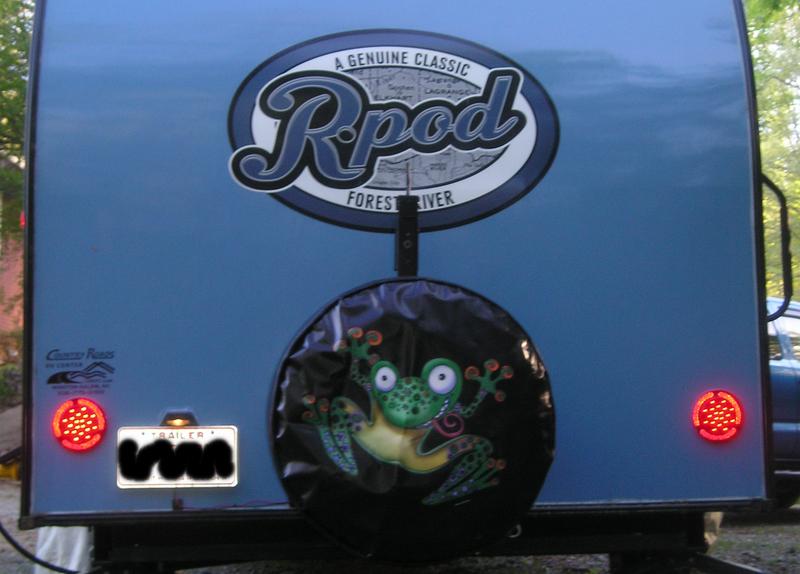 Don't know if I should use this window mount?  Or just sit in the consul between the front seats .....hmmmm? This looks simple!   ------------- Dave & Marlene J with Zoey the wonder dog. 2017 Rpod 180 2016 Toyota Tacoma SR5 4x4 Lexington, NC |
Posted By: StephenH
Date Posted: 17 Apr 2019 at 8:46am
|
Nice job!
------------- StephenH Happy is the man that findeth wisdom,... http://www.rpod-owners.com/forum_posts.asp?TID=7712 - ouR escaPOD mods Former RPod 179 Current Cherokee Grey Wolf 24 JS |
Posted By: Kevinscamps
Date Posted: 17 Apr 2019 at 3:12pm
|
https://www.amazon.com/gp/product/B07FMX3JH1/ref=ppx_yo_dt_b_search_asin_title?ie=UTF8&psc=1 - https://www.amazon.com/gp/product/B07FMX3JH1/ref=ppx_yo_dt_b_search_asin_title?ie=UTF8&psc=1
This one seems to work great. I just used the power for the license plate light. Ran into two problems. One it comes with too much cable which I wrapped in tape and coiled around the frame piece. Second it didn't light the license plate light so I taped over much of the output of the light.
|
Posted By: crw8sr
Date Posted: 17 Apr 2019 at 4:19pm
|
Kevinscamps, I like the look of that one. I noticed in the Camping World ad that they call their $400 camera an Observation System. From now on I shall now refer to my clearance sale back up camera as an Observation System; I'm sure my friends and others will be really impressed. ------------- Chuck & Lyn Izzy, Morkie. RIP Zoe Joy & Gracie, Yorkie 2018 R Pod 190 2019 Traverse In moments of adversity;when life's a total wreck, I think of those worse off than me and really feel like heck. |
Posted By: DavMar
Date Posted: 17 Apr 2019 at 8:12pm
Kevinscamps, why didn't you just cut the wire and splice it so you don't have all this extra wire running around your license plate light? As for as it not lighting the license plate light I don't understand at all, sorry. When using the license plate light you should just tap off it for the power to run your camera. No big deal, remove license plate light holder, drill hole to run wires in to the hot and ground for the license plate then tap off them and reinstall your license plate bracket and your done. I see your in Ft. Collins, CO. which is where my wife Grandparents lived, she grew up in Boulder, and we hope to make it there this summer. Mind if if we camp out in your driveway?  ------------- Dave & Marlene J with Zoey the wonder dog. 2017 Rpod 180 2016 Toyota Tacoma SR5 4x4 Lexington, NC |
Posted By: Kevinscamps
Date Posted: 17 Apr 2019 at 9:31pm
|
Sure thing camp away. I won’t be there anyway. The camera and transmitter are seperate items. All the wires had connectors on both ends so it would have been a cut, then resplice together. You beed to be careful with wires carrying video signals. I didn’t feel like causing problems.
|
Posted By: geewizard
Date Posted: 18 Apr 2019 at 8:06am
|
I use a Swift Hitch camera on my truck camper. The camera is permanently mounted and wired into the porch light for power. If I wanted backup/rear view camera on my R-Pod, all I would have to do is add another Swift Hitch camera to my R-Pod. I'd most likely place it inside attached to the inside of the rear window with a suction cup and powered with a cable to a cigarette lighter socket. This is just a suggestion for another way of doing it. I use the 7" color monitor in my truck: https://swifthitch.com/collections/cameras/products/mn07-7-color-monitor-with-wireless-reception - https://swifthitch.com/collections/cameras/products/mn07-7-color-monitor-with-wireless-reception https://swifthitch.com/collections/cameras - https://swifthitch.com/collections/cameras ------------- 2021 Winnebago Micro Minnie 1708FB 2017 R-Pod 177 (Blue) HRE SOLD 2004 Outfitter Apex 8 camper 2014 Toyota Tundra DC |
Posted By: DavMar
Date Posted: 18 Apr 2019 at 7:14pm
There are many, many, different back up camera systems and numerous ways on how to install the camera system of your choice. The point of my thread here is to show other Pod owners there are low cost possibilities if your willing to do a little research and are a little bit handy with wiring. No one really has to go out and spend hundreds of dollars for these systems. No argument from me that some higher priced backup camera systems are allot better picture wise but what resolution do you really need to avoid backing into that telephone pole or to see the semi-truck barreling down the highway towards the rear of your camper! I promise you I have far less then 100 bucks in this system I built and if it works for one camping season and dies well that's how it goes no big deal to me!  ------------- Dave & Marlene J with Zoey the wonder dog. 2017 Rpod 180 2016 Toyota Tacoma SR5 4x4 Lexington, NC |
Posted By: mhfnet
Date Posted: 19 May 2019 at 2:39pm
|
I put this wireless rear camera on my Rpod 179 so I see out the back to monitor traffic and when backing up, which is very easy to install. The camera is mounted just underneath the rear window so it can see over the bike rack with provided double stick tape, then the camera wire goes to the wireless transmitter module mounted by the license plate, again with provided double stick tape, and spliced into the license plate light for power. There does seem to be some interference on occasion that effects the picture on the display, but it's tolerable, however it would be better to have the wireless transmitter module mounted as close to the receiver/display as possible or maybe look at the newer digital wireless cameras. It also says the camera and wireless module is waterproof but there is another small module with connections between the camera and transmitter module that I wouldn't trust to be waterproof so I put silicone caulk around spots water could potentially leak into.
https://www.youtube.com/redirect?q=https%3A%2F%2Fwww.amazon.com%2Fgp%2Fproduct%2FB078TX9SB4%2F&redir_token=S4DO9s8Jm1QmHkdfWZbp0xa-Bl58MTU1ODM4MDc4NkAxNTU4Mjk0Mzg2&event=comments&stzid=UgzDiO9HDOOIBasE_HV4AaABAg - https://www.amazon.com/gp/product/B078TX9SB4/
   |